Headers Settings
This reference covers all of Pomerium's Headers Settings:
- Host Rewrite
- Set Request Headers
- Remove Request Headers
- Set Response Headers
- Rewrite Response Headers
- Set Authorization Header
Host Rewrite
The Host Rewrite setting preserves the Host header with the preserve_host_header setting. You can customize the Host Rewrite setting with the following options:
How to configure
- Core
- Enterprise
- Kubernetes
| YAML/JSON settings | Type | Usage |
|---|---|---|
host_rewrite | string | optional |
host_rewrite_header | string | optional |
host_path_regex_rewrite_pattern | string | optional |
host_path_regex_rewrite_substitution | string | optional |
Configure Host Rewrite settings in the route Headers settings in the Console:
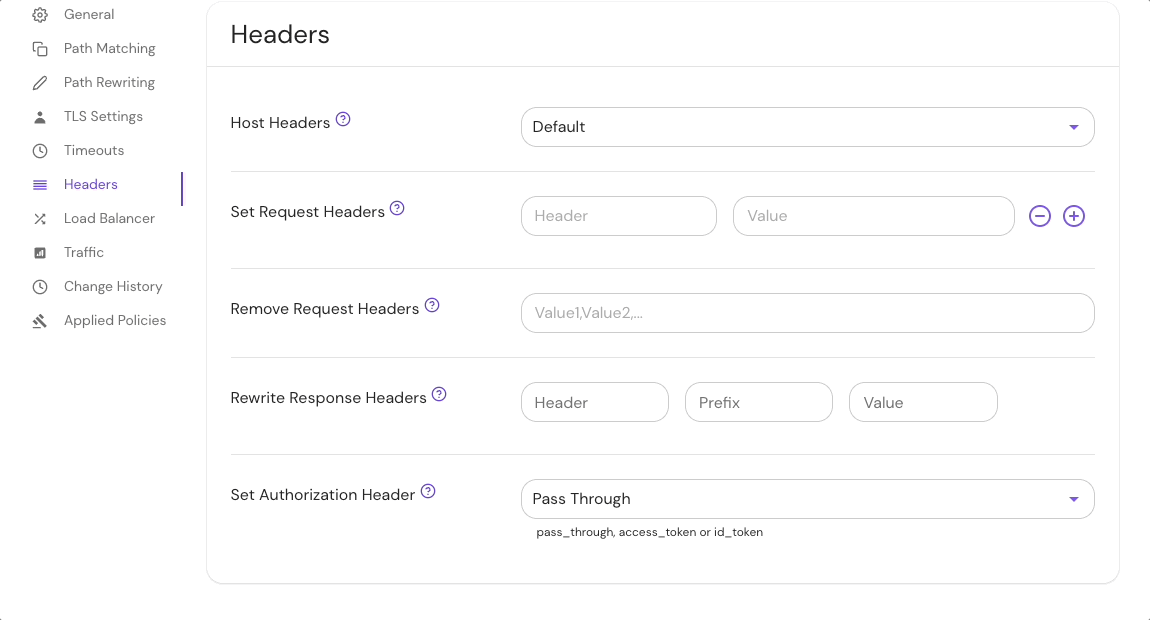
Host Rewrite settings are not supported in Kubernetes
Host Rewrite options
1. Preserve Host Header
preserve_host_header passes the Host header from the incoming request to the proxied host, instead of the destination hostname. It's an optional parameter of type boolean that defaults to false.
See ProxyPreserveHost.
2. Host Rewrite
host_rewrite rewrites the Host to a new literal value.
3. Host Rewrite Header
host_rewrite_header rewrites the Host to match an incoming header value.
4. Host Path Regex Rewrite Pattern/Substitution
host_path_regex_rewrite_pattern and host_path_regex_rewrite_substitution rewrite the Host according to a regex matching the path. For example:
host_path_regex_rewrite_pattern: '^/(.+)/.+$'
host_path_regex_rewrite_substitution: \1
This configuration would rewrite the Host header to example.com given the path /example.com/some/path.
The 2nd, 3rd and 4th options correspond to the Envoy route action host related options.
Examples
host_rewrite: 'example.com'
Set Request Headers
Set Request Headers allows you to set both static and dynamic values for given request headers. Static values can be useful if you want to pass along additional information to upstream applications as headers, or to set a fixed authentication header on the request.
The dynamic values enable you to pass ID and Access tokens from your identity provider to upstream applications.
To pass dynamic values from the user's OIDC claim to an upstream service, see JWT Claim Headers.
Neither HTTP/2 pseudo-headers (for example, :authority) nor the Host: header may be modified via this mechanism. Those headers may instead be modified via prefix_rewrite, regex_rewrite, and host_rewrite.
How to configure
- Core
- Enterprise
- Kubernetes
| YAML/JSON setting | Type | Usage |
|---|---|---|
set_request_headers | map of key-value pairs | optional |
Configure Set Request Headers in the Console:
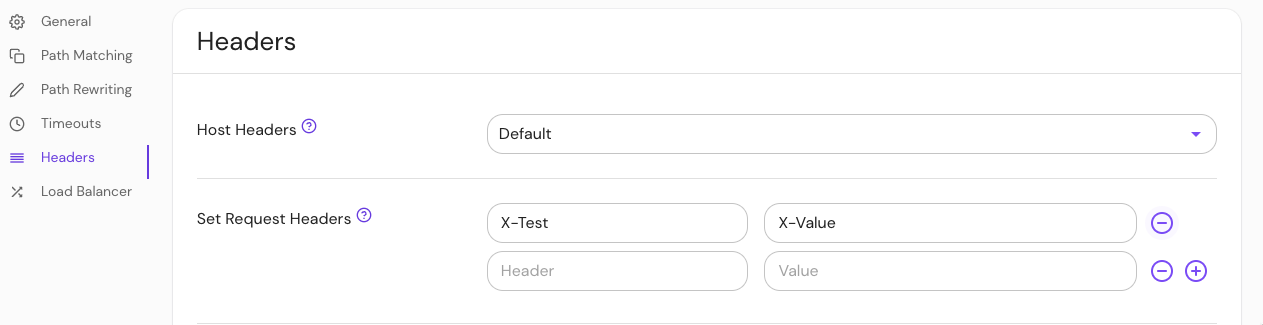
| Name | Type | Usage |
|---|---|---|
ingress.pomerium.io/set_request_headers | map of key-value pairs | optional |
See Kubernetes Ingress for more information
Pass dynamic tokens in headers
| Token | Value |
|---|---|
$pomerium.id_token | OIDC ID token from the identity provider |
$pomerium.access_token | OAuth access token from the identity provider |
Note: Token values must use the $pomerium.<token> syntax.
Be very careful when passing access tokens to an upstream application. This may allow the application to make other authenticated requests on behalf of the user.
Examples
Pass static header values in the request:
- from: https://verify.corp.example.com
to: https://verify.pomerium.com
policy:
- allow:
or:
- email:
is: user@example.com
set_request_headers:
# Set a fixed Basic Auth username and password (root:hunter42)
Authorization: Basic cm9vdDpodW50ZXI0Mg==
# Set a custom header
X-Your-favorite-authenticating-Proxy: 'Pomerium'
Pass ID and Access tokens as dynamic headers in the request:
- from: https://verify.corp.example.com
to: https://verify.pomerium.com
policy:
- allow:
or:
- email:
is: user@example.com
set_request_headers:
x-pomerium-idp-id-token: $pomerium.id_token
x-pomerium-idp-access-token: $pomerium.access_token
Remove Request Headers
Remove Request Headers allows you to remove given request headers. This can be useful if you want to prevent privacy information from being passed to downstream applications.
How to configure
- Core
- Enterprise
- Kubernetes
| YAML/JSON setting | Type | Usage |
|---|---|---|
remove_request_headers | string | optional |
Set Remove Request Headers in the Console:
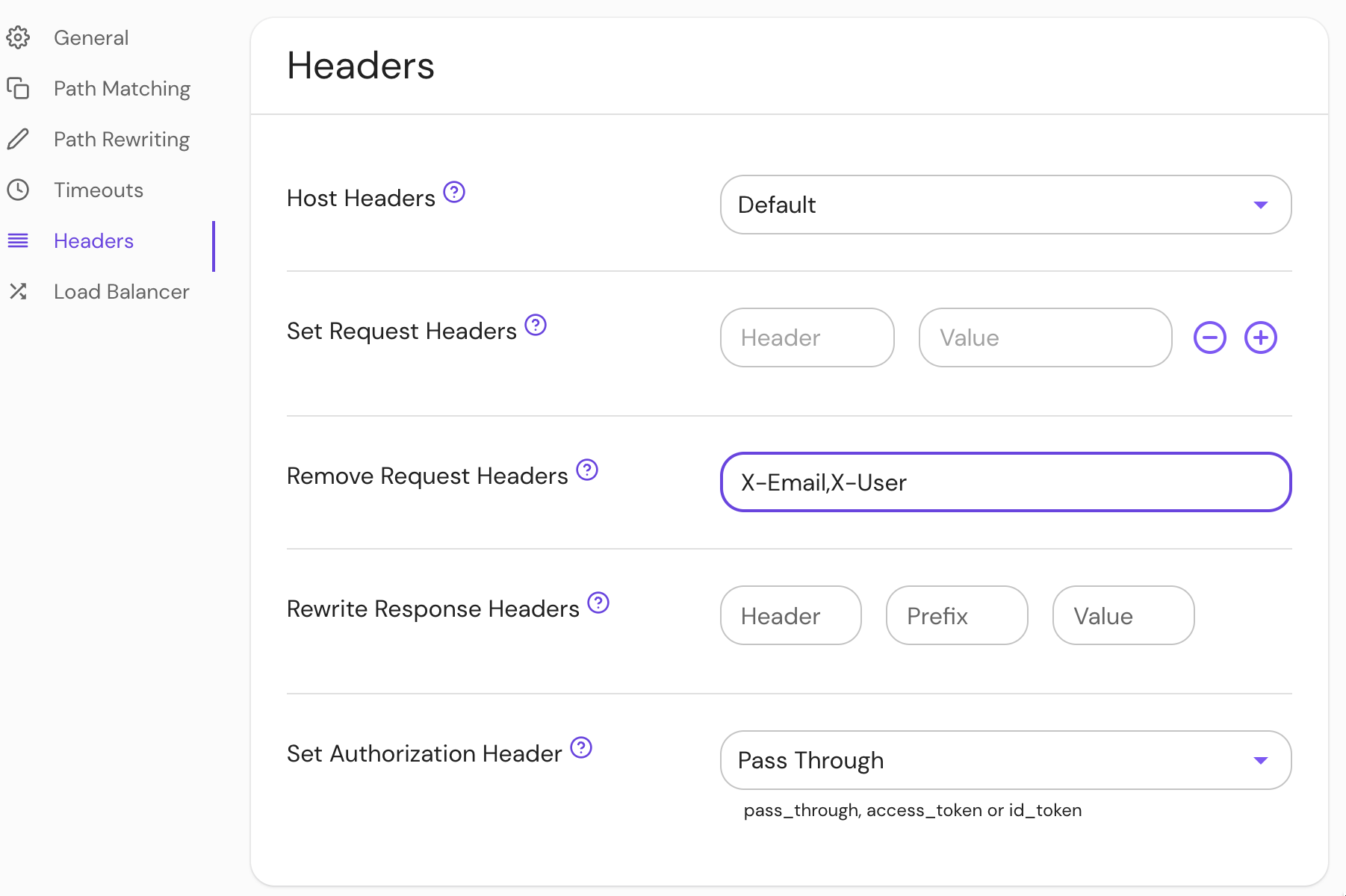
| Name | Type | Usage |
|---|---|---|
remove_request_headers | string | optional |
See Kubernetes Ingress for more information
Examples
- from: https://verify.corp.example.com
to: https://verify.pomerium.com
policy:
- allow:
or:
- email:
is: user@example.com
remove_request_headers:
- X-Email
- X-Username
# ingress
ingress.pomerium.io/remove_request_headers: |
- X-Email
- X-User
Set Response Headers
Set Response Headers allows you to set static values for the given response headers. These headers will take precedence over the global set_response_headers.
How to configure
- Core
- Enterprise
- Kubernetes
| YAML/JSON setting | Type | Usage |
|---|---|---|
set_response_headers | string | optional |
Configure Set Response Headers in the Console:
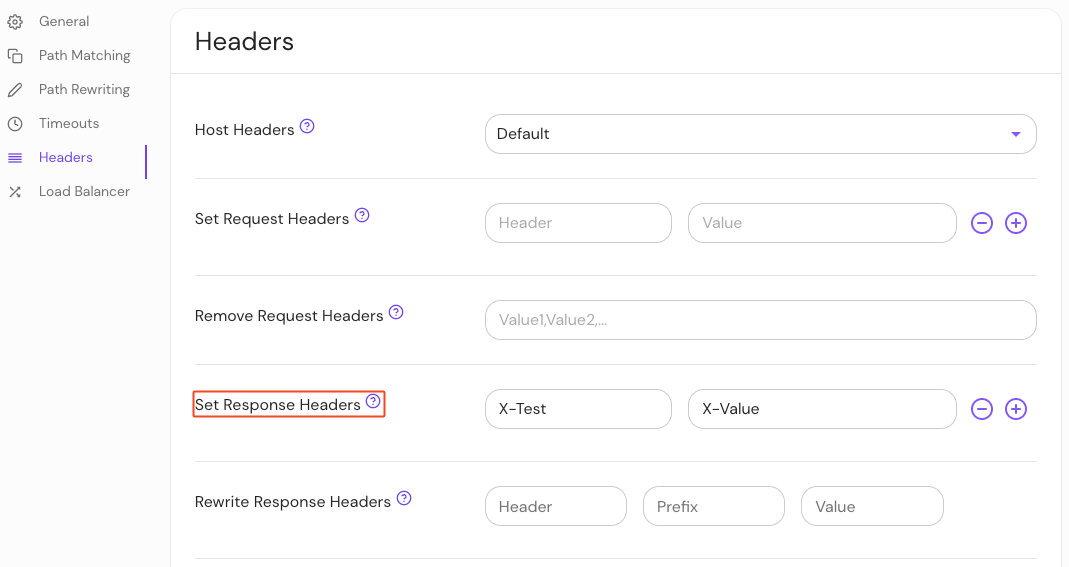
| Name | Type | Usage |
|---|---|---|
set_response_headers | string | optional |
See Kubernetes Ingress for more information
Rewrite Response Headers
Rewrite Response Headers allows you to modify response headers before they are returned to the client. The header field will match the HTTP header name, and prefix will be replaced with value.
How to configure
- Core
- Enterprise
- Kubernetes
| YAML/JSON setting | Type | Usage |
|---|---|---|
rewrite_response_headers | object | optional |
Configure Rewrite Response Headers in the Console:
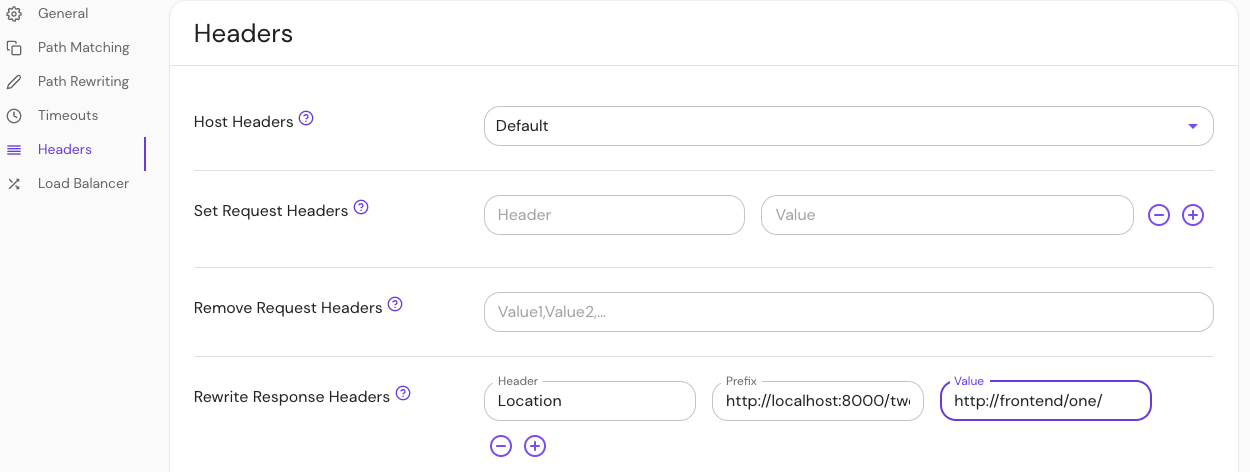
| Name | Type | Usage |
|---|---|---|
rewrite_response_headers | object | optional |
See Kubernetes Ingress for more information
Examples
If the downstream server returns a header:
Location: http://localhost:8000/two/some/path/
And the policy has this config:
rewrite_response_headers:
- header: Location
prefix: http://localhost:8000/two/
value: http://frontend/one/
The browser would be redirected to: http://frontend/one/some/path/. This is similar to nginx's proxy_redirect option, but can be used for any header.
Set Authorization Header
Set Authorization Header allows you to send a user's identity token through as a bearer token in the Authorization header.
How to configure
- Core
- Enterprise
- Kubernetes
| YAML/JSON setting | Type | Default | Usage |
|---|---|---|---|
set_authorization_header | string | pass_through | optional |
Configure Set Authorization Header in the Console:
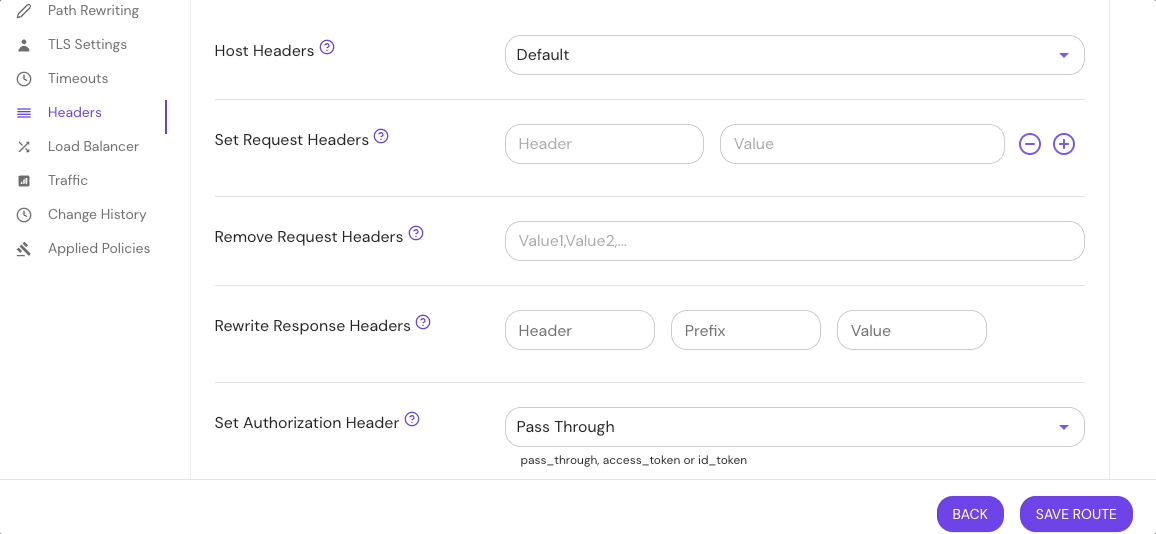
Kubernetes does not support Set Authorization Header
Options
| Option | Definition |
|---|---|
access_token | Send the OAuth access token |
id_token | Send the OIDC ID token |
pass_through | Leave the Authorization header unchanged from the client when it's not used for Pomerium authentication |
Examples
set_authorization_header: pass_through